
Python 3.13 is officially here, folks! 🎉
Dropping initially as 3.13.0 and already seeing maintenance releases like 3.13.2, this isn’t just an incremental bump. While some headline features are still marked experimental, this release packs a serious punch in developer experience (DX) right now and lays some potentially game-changing groundwork for Python’s performance future.
Forget boring release notes. We’re diving deep into what actually matters for developers coding day-to-day. Get ready for a massively upgraded interactive experience, glimpses into a faster, freer-threaded future, smarter debugging aids, powerful typing enhancements, and a bunch of other goodies. Let’s go!

So, what are the headliners? We’ve got:
- A brand new interactive interpreter (REPL) that finally feels modern. 🚀
- Experimental free-threaded CPython (No GIL!) builds. Yes, you read that right.
- An experimental Just-In-Time (JIT) compiler.
- Slicker error messages with color and helpful suggestions.
- Typing system power-ups making static analysis even better.
- And a host of other quality-of-life improvements and standard library additions.
Strap in, grab your favorite beverage, and let’s explore the awesome new world of Python 3.13!
Your Terminal Just Got Superpowers: The New REPL! 🚀
Let’s be honest, the default Python REPL (Read-Eval-Print Loop) has felt… dated. Editing multi-line code was clunky, you always had to type exit() or help(), and it lacked visual flair. Well, no more! Python 3.13 introduces a significantly improved interactive interpreter, borrowing heavily from the excellent REPL used in PyPy. This is a massive upgrade you’ll feel immediately.
Here’s what makes it shine:
Seamless Multi-line Editing & History
Remember fighting the up arrow to recall multi-line function definitions or list comprehensions, only to get one line at a time? Painful! Now, hitting Up retrieves the entire logical block of code, making editing complex statements a breeze.
# Try this in the 3.13 REPL:
>>> def greet(name):
... """Greets the user."""
... print(f"Hello, {name}!")
...
>>> # Now hit Up arrow - the whole function block comes back!
Recalling and modifying previous multi-line commands like this example is now intuitive.
Direct Commands
Say goodbye to typing parentheses for common REPL actions! You can now simply type exit, quit, help, or clear directly. This addresses a frequent annoyance, especially for newcomers.
Colorization by Default
Readability gets a huge boost! Prompts, code input, and especially tracebacks (more on those later!) are now colorized by default, making it much easier to visually parse information. If you prefer the old ways, you can disable colors using the PYTHON_COLORS=0 or NO_COLOR environment variables. This color support also extends to doctest output.
Interactive Help (F1)
Need quick documentation? Just press F1! This opens an interactive pydoc help browser directly within the REPL, complete with its own separate command history. No more context switching to a web browser for simple lookups.
Clean History Browsing (F2)
Want to see just the commands you typed, without all the output clutter? Press F2 to browse your history, skipping the results and the »>/… prompts.
Easy Pasting (F3 & Smart Paste)
Pasting large blocks of code into the REPL often led to indentation nightmares. Pressing F3 toggles a dedicated “paste mode” that handles indentation correctly, making it simple to drop in snippets. General multi-line pasting is also smarter overall.
Little Niceties
Small things add up! Ctrl+L now clears the screen reliably, even on Windows, and hitting Tab at the start of a line inserts 4 spaces, as expected.
This REPL overhaul is more than just cosmetic; it represents a significant investment in the core developer experience. By addressing long-standing usability issues and adding modern features, the default REPL becomes a much more powerful and pleasant tool for interactive development, debugging, learning, and experimentation, benefiting everyone from beginners to seasoned pros. Basing it on PyPy’s mature REPL code likely accelerated this improvement.

Heads Up: While fantastic, the new REPL isn’t perfect for everyone. Notably, support for vi editing mode is currently missing. If you rely heavily on specific readline features or prefer the old behavior, you can revert to the basic REPL by setting the PYTHON_BASIC_REPL=1 environment variable. It’s also worth remembering that specialized tools like IPython are still likely to offer more advanced features.
The Need for Speed (Experimental Zone!): JIT & Free-Threading 🏎️💨
For years, Python’s performance, particularly the Global Interpreter Lock (GIL) hindering true CPU-bound thread parallelism and the overhead of interpretation, has been a hot topic. Python 3.13 tackles these fundamental challenges head-on by introducing two major experimental features. Crucially, both are disabled by default in the standard build. Think of these as laying crucial groundwork for potential future speedups.
The Experimental JIT Compiler (PEP 744)
The Goal: To accelerate Python code execution by compiling frequently executed (“hot”) bytecode into optimized machine code.
How it Works (The Gist): It employs a multi-tiered approach. Hot Tier 1 bytecode gets translated into a new internal format called Tier 2 Intermediate Representation (IR) or “uops” (micro-ops). This IR is designed to be more easily translated to machine code. After optimization passes, this Tier 2 IR is compiled down to native machine code using a “copy-and-patch” technique, which was inspired by work done on JIT compilation for Lua. This process adds a build-time dependency on LLVM. There’s also a Tier 2 interpreter primarily used for debugging the JIT itself.
Current Status & Expectations: It’s early days. The JIT is experimental and disabled by default. The core team describes current performance improvements as “modest,” with more significant gains expected over the next few releases as the technology matures. Right now, it’s about establishing the necessary infrastructure.
Trying it Out: You need to build CPython from source using the --enable-experimental-jit configure flag. You can then enable/disable it at runtime using the PYTHON_JIT environment variable (PYTHON_JIT=1 to enable, PYTHON_JIT=0 to disable if built enabled by default).
Experimental Free-Threaded Python (No GIL! PEP 703)
This is the one causing the most buzz (and maybe some nervous sweating).
The GIL Problem: The Global Interpreter Lock in standard CPython is a mutex that allows only one thread to execute Python bytecode at a time, even on multi-core CPUs. This effectively prevents true parallelism for CPU-bound tasks using Python threads, forcing developers to use heavier alternatives like multiprocessing.
The No-GIL Promise: PEP 703 introduces an experimental build mode where the GIL is disabled. This allows multiple native threads to execute Python bytecode simultaneously on different CPU cores.
Potential Benefits: The dream is significant performance improvements for multi-threaded, CPU-bound applications – think scientific computing, data analysis, certain AI/ML workloads, and more. It could make Python’s threading model a viable path to parallelism in scenarios where the overhead of inter-process communication made multiprocessing impractical or too complex.
How it Works: This isn’t a simple switch. You need a separate build of CPython, compiled with the --disable-gil flag. This results in a different interpreter binary, often named python3.13t or python3.13t.exe. This build also requires a modified version of the mimalloc memory allocator, which is now included with Python and enabled by default where supported.
🚨 HUGE CAVEATS - READ CAREFULLY! 🚨
- It’s EXPERIMENTAL: Seriously. Expect bugs. Performance might even decrease for single-threaded code compared to the standard GIL-enabled build. Don’t bet your production systems on it yet.
- The Ecosystem Earthquake: This is the big one. For decades, C extension developers have implicitly relied on the GIL for thread safety. Removing it means many existing C extensions (which underpin libraries like NumPy, Pandas, etc.) are not thread-safe in No-GIL mode and could crash or corrupt data. These extensions must be audited, potentially rewritten significantly, and explicitly marked as No-GIL compatible. This is a massive undertaking for the ecosystem. If an incompatible extension is loaded, the interpreter might silently re-enable the GIL for that process, negating the benefits. Pure Python code should theoretically work, as the GIL offered fewer guarantees there, but latent race conditions might suddenly become much easier to trigger.
- Tooling: You need pip version 24.1 or newer to correctly install packages with C extensions in the free-threaded build.
Trying it Out: You need to obtain or build the specific free-threaded binary (e.g., python3.13t). Some official installers might offer it as an experimental option. You can check if your current interpreter is running with the GIL enabled using sys._is_gil_enabled().
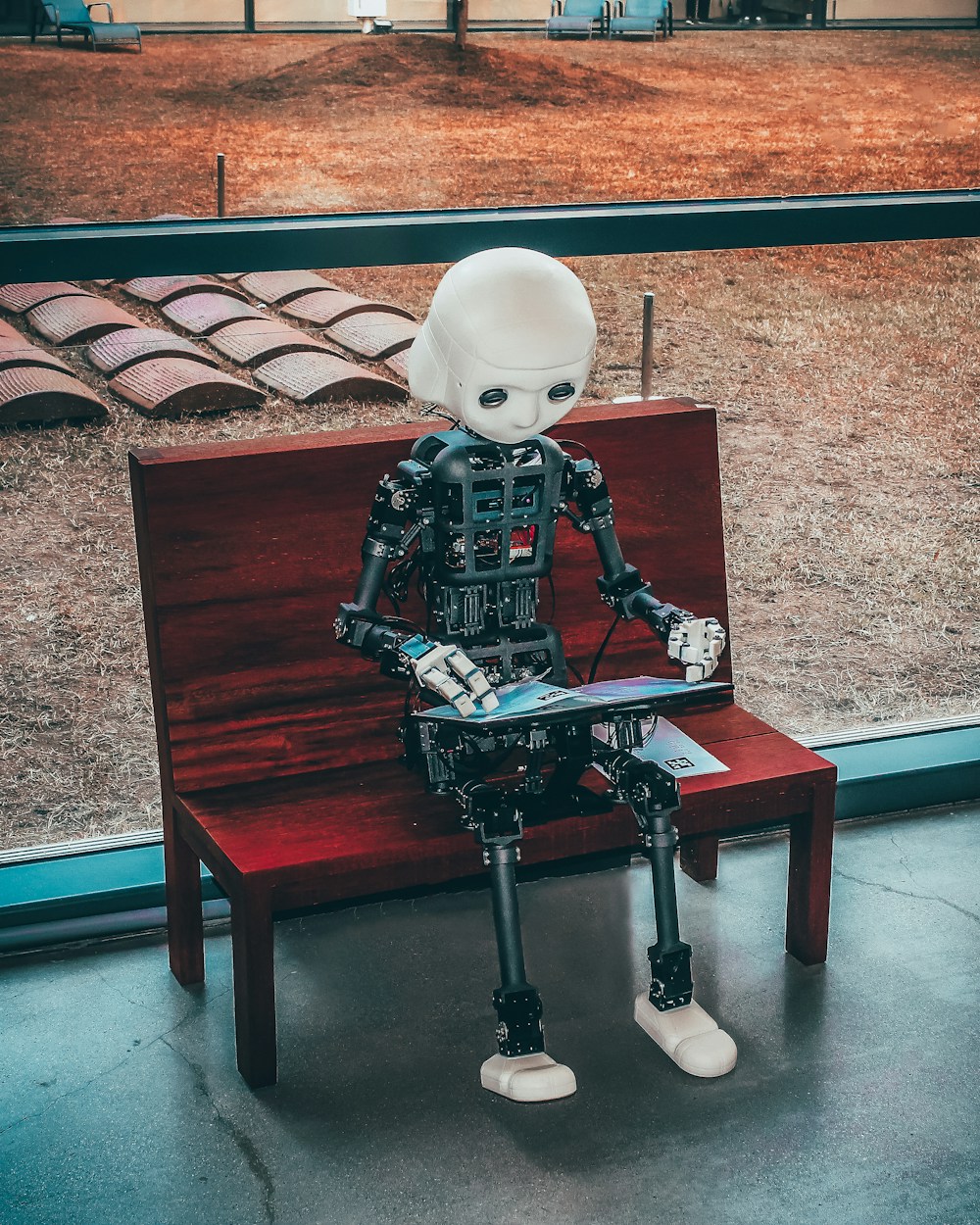
The introduction of both these experimental features in the same release signals a clear, strategic push by the Python core developers to address fundamental performance limitations. It’s a long-term investment aimed at keeping Python competitive for demanding, performance-sensitive applications, particularly in fields like AI and scientific computing where multi-core processing is essential. However, while the JIT’s path seems more about iterative refinement, the No-GIL effort presents a profound challenge. Its success hinges on widespread ecosystem adaptation, requiring significant effort from C extension maintainers. This could lead to a period of fragmentation or slow adoption as the community navigates the complexities of thread safety without the GIL’s historical safety net.
Developer Happiness Boosters ✨
Beyond the experimental frontiers, Python 3.13 delivers immediate improvements that make everyday coding and debugging noticeably better.
Debugging Got Prettier (and Smarter!) 🎨
Debugging is rarely fun, but 3.13 aims to make it less painful:
Colorized Tracebacks
As mentioned with the REPL, runtime error tracebacks now use color by default. Key information like filenames, line numbers, function names, and the error type itself are highlighted, making stack traces much quicker and easier to scan visually. If colors aren’t your thing, PYTHON_COLORS=0 turns them off.
# Example of a colorized traceback structure (colors approximated)
Traceback (most recent call last):
File "<stdin>", line 1, in <module>
File "<stdin>", line 2, in my_function # Purple
ZeroDivisionError: division by zero # Red
Helpful Keyword Argument Suggestions
Ever typed reversed=True when you meant reverse=True? Python 3.13 extends its “Did you mean…?” feature to keyword arguments in TypeError messages. It will now often suggest the correct keyword if you make a common typo.
>>> numbers = [1, 2, 3]
>>> sorted(numbers, reversed=True) # Oops, typo!
Traceback (most recent call last):
File "<stdin>", line 1, in <module>
TypeError: sorted() got an unexpected keyword argument 'reversed'. Did you mean 'reverse'? # Helpful suggestion!
This small change can save significant debugging time.
Smarter NameError and Import Errors
The “Did you mean” suggestions for misspelled variable/function names (NameError) continue to improve. Additionally, if you accidentally name your script the same as a standard library module (e.g., random.py) and try to import the standard one, the AttributeError message is now much clearer, explicitly suggesting you rename your file.

Leaner Docstrings ✂️
This is a neat optimization under the hood:
The Change: When Python compiles your code, the compiler now automatically strips any common leading whitespace from each line your docstrings before storing them in the .pyc bytecode cache file.
The Benefit: This makes your .pyc files smaller and can potentially reduce memory usage slightly, especially in projects with extensive documentation. Real-world tests showed reductions of around 5% in some SQLAlchemy files, for example. It’s a small win for efficiency.
Example:
def spam():
"""
This is an indented
docstring.
"""
pass
# In Python 3.12, spam.__doc__ might be:
# '\n This is an indented\n docstring.\n '
# In Python 3.13, spam.__doc__ becomes:
# '\nThis is an indented\ndocstring.\n'
Caveat: Most tools that consume docstrings (like documentation generators or doctest) already performed this stripping themselves, so the impact on tooling should be minimal. However, be aware that __doc__ now holds the stripped version directly.
locals() Gets Its Act Together (PEP 667) 🤝
This fixes a subtle but potentially frustrating inconsistency:
The Problem: In previous versions, modifying the dictionary returned by the built-in locals() function didn’t always reliably update the actual local variables in the current scope, particularly when compiler optimizations were involved. This could cause headaches for debuggers or metaprogramming tools.
The Fix (PEP 667): locals() now returns a special dict-like write-through proxy. Any modifications made to this proxy object will reliably reflect back onto the actual local variables.
Benefit: This makes the behavior of locals() predictable and consistent, which is crucial for tools like debuggers and code analyzers that rely on inspecting and potentially modifying local state.
These developer experience enhancements – clearer errors, more efficient docstrings, and more reliable locals() – demonstrate a continued commitment by the core team to refine the practical aspects of Python development. While not as flashy as No-GIL, these changes directly reduce friction and improve productivity in everyday coding tasks.
Typing Power-Ups 💪
Python’s optional static typing system continues its march towards greater expressiveness and utility, guided by the recently formed Typing Council. Python 3.13 introduces several valuable additions via new Typing PEPs. Keep in mind that leveraging these new features often requires updating your type checker (like mypy or Pyright) to a version that supports them. Many new typing features also get backported to older Python versions via the typing_extensions library.
Here are the key typing PEPs landing in 3.13:
PEP 742: More Precise Narrowing with typing.TypeIs
Think of TypeIs as a smarter version of typing.TypeGuard. While TypeGuard tells a type checker “if this function returns True, the variable is type X,” TypeIs provides more definitive information, allowing the type checker to correctly narrow types in both the if and else branches of a conditional. This is particularly helpful when working with generic types or complex conditional logic where TypeGuard could sometimes be insufficient. It leads to more accurate static analysis.
PEP 705: Read-only TypedDict Items
Need to ensure certain fields in a dictionary-like structure can’t be changed after creation? PEP 705 allows you to mark specific keys in a TypedDict as ReadOnly. Type checkers will then flag any attempts to modify these read-only fields, adding a layer of immutability and safety, perfect for configuration objects or data transfer objects.
from typing import TypedDict, ReadOnly
class Config(TypedDict):
api_key: ReadOnly[str] # Cannot be changed after creation
timeout: int
retries: int
config: Config = {'api_key': 'secret', 'timeout': 30, 'retries': 3}
# config['api_key'] = 'new_key' # Type checker error!
config['timeout'] = 60 # OK
PEP 696: Type Parameter Defaults
Writing generic classes just got a bit less verbose. This PEP allows you to specify default types for type parameters, similar to default values for function arguments. If you don’t provide a specific type when using the generic, the default is assumed.
from typing import TypeVar, Generic
T = TypeVar('T', default=str) # Default type is str
class Container(Generic[T]):
def __init__(self, item: T):
self.item = item
c1 = Container("hello") # Type checker infers Container[str]
c2 = Container[int](123) # Explicitly Container[int]
PEP 702: Marking Deprecations with typing.deprecated
Need to signal that a function, class, or type alias is outdated and will be removed? PEP 702 introduces the @typing.deprecated decorator. Applying this decorator (with a mandatory message explaining the reason and alternatives) allows type checkers to issue warnings whenever the deprecated object is used, guiding developers towards newer APIs.
from typing import deprecated
@deprecated("Use 'new_function' instead. Will be removed in v2.0.")
def old_function(x: int) -> int:
return x + 1
# Calling old_function(5) will now trigger a warning from the type checker.
Other Typing Tweaks
Annotation scopes within class definitions can now contain lambda functions and comprehensions without them being inlined into the parent scope, offering more flexibility in type alias definitions.
These typing enhancements collectively push Python’s static typing capabilities forward. They address specific community needs for more precise type narrowing (TypeIs), better immutability guarantees (ReadOnly TypedDict), reduced boilerplate (Type Defaults), and standardized deprecation signaling (@deprecated). By empowering developers to express their intentions more clearly and enabling type checkers to catch more potential issues, these features contribute to writing safer, clearer, and more maintainable Python code.
Standard Library Stocking Stuffers 🎁
Beyond the major headlines, Python 3.13 sprinkles in some useful additions and improvements across the standard library:
copy.replace() for Immutables
This handy new function provides a standardized way to create a new immutable object (like collections.namedtuple, dataclasses.dataclass frozen instances, datetime objects, etc.) with specific fields updated, without modifying the original. It saves you from manually reconstructing the object just to change one value.
import copy
from typing import NamedTuple
from datetime import date
class Point(NamedTuple):
x: int
y: int
p1 = Point(10, 20)
p2 = copy.replace(p1, y=30) # Creates a new Point(x=10, y=30)
# p1 remains Point(x=10, y=20)
today = date.today()
first_of_month = copy.replace(today, day=1) # Creates new date object
random Module Gets a CLI
Need a quick random number or choice from the command line? The random module can now be invoked directly.
# Get a random int between 1 and 10 (inclusive)
python -m random 10
# Get a random float between 0 and 5.0 (inclusive)
python -m random 5.0
# Pick a random choice from arguments
python -m random rock paper scissors
dbm.sqlite3 Backend
The dbm module, used for simple key-value database access, now defaults to using SQLite (dbm.sqlite3) as its backend when creating new database files. This provides a more robust and widely available option compared to older backends like gdbm or ndbm.
Other Notable Goodies:
- Clarity: re.error exception is renamed to re.PatternError.
- Numerics: math.fma() added for fused multiply-add operations (potentially more accurate for (x * y) + z). The statistics module gains functions for kernel density estimation.
- Filesystem: glob.translate() converts glob patterns into regular expressions. pathlib sees various improvements. shutil.chown() gains dir_fd and follow_symlinks parameters.
- OS & Performance: os.cpu_count() is now the preferred way to get the number of logical CPU cores and is used by default in modules like concurrent.futures and multiprocessing. textwrap.indent() gets a significant speed boost (~30%) for large inputs. Import times for some standard library modules, like typing, have been reduced.
- Exceptions & Internals: A new PythonFinalizationError is raised for forbidden operations during interpreter shutdown. The array module adds the ‘w’ type code for 4-byte Unicode characters (superseding the deprecated ‘u’) and implements clear() to behave like a MutableSequence. The dis module (disassembler) now shows more readable logical labels for jump targets instead of raw offsets by default.
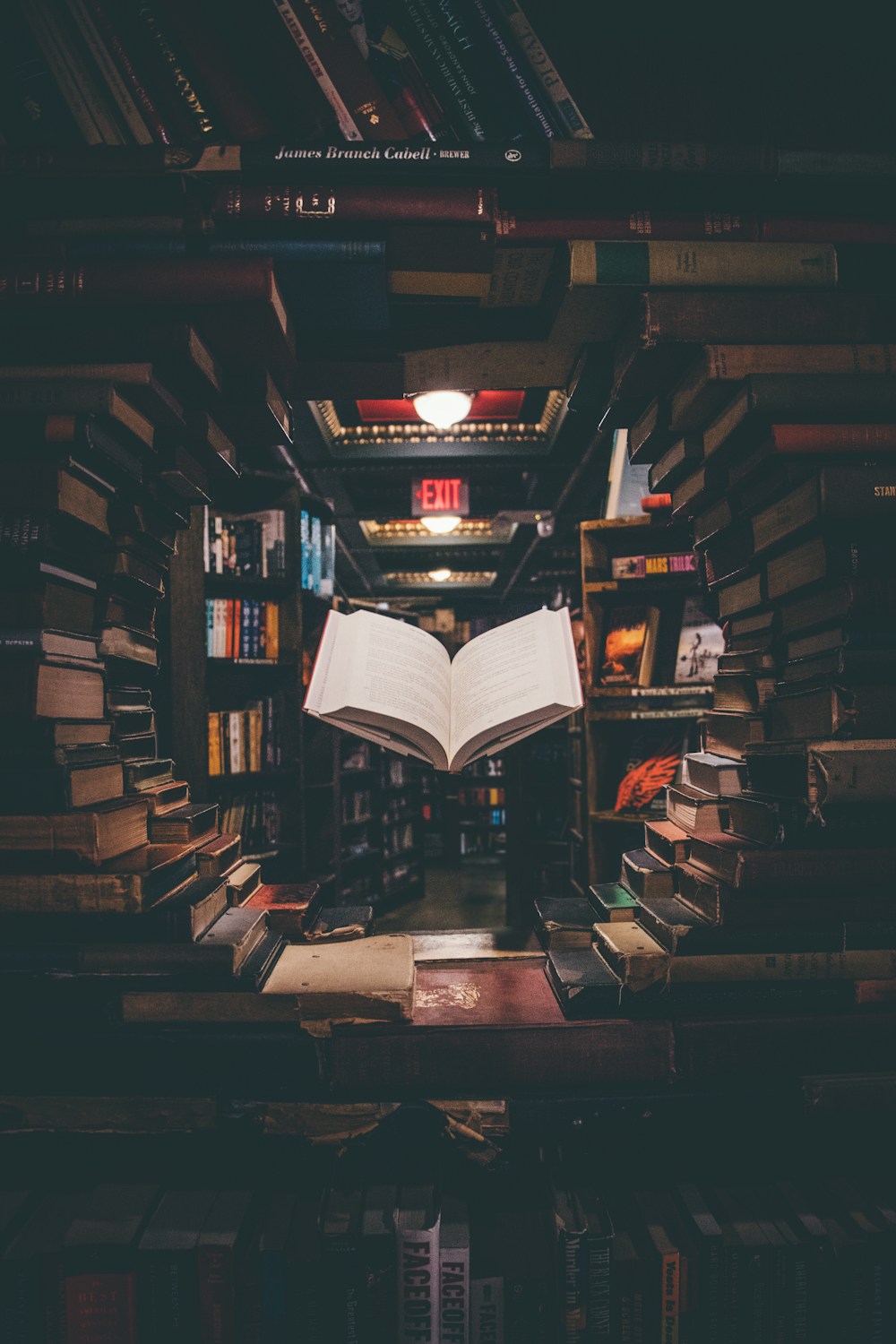
Out With the Old: Deprecations & Removals 👋
Spring cleaning continues in the standard library!
PEP 594: Removing Dead Batteries
As scheduled, Python 3.13 removes a significant number of modules that were deprecated in previous versions and deemed obsolete or unmaintainable (“dead batteries”). This includes modules like aifc, audioop, cgi, cgitb, crypt, imghdr, mailcap, nntplib, pipes, sndhdr, telnetlib, uu, xdrlib, and the lib2to3 tool and library. Check the official release notes or PEP 594 for the full list if you relied on any of these ancient relics. This cleanup helps keep the standard library focused and maintainable.
Other Cleanups
Beyond PEP 594, many other previously deprecated classes, functions, and methods across various modules have also been removed or newly deprecated in 3.13. For instance, the argparse module now has mechanisms to formally deprecate command-line options and arguments.
Platform Support Shuffle 💻📱
Python’s supported platforms see a few adjustments in 3.13:
macOS
The minimum required macOS version has been bumped from 10.9 (Mavericks) to 10.13 (High Sierra). Older versions are no longer supported.
Mobile
Big news here! iOS and Android are now officially Tier 3 supported platforms. This means the core Python test suite passes on these platforms, builds are tested automatically, and the core team will make a reasonable effort to maintain compatibility. This is a significant step acknowledging the importance of mobile environments for Python.
WebAssembly
WASI (WebAssembly System Interface) has been promoted from Tier 3 to Tier 2 support, indicating increased stability and importance for running Python in Wasm environments.
Emscripten
Support for Emscripten (another way to compile Python to run in browsers) has been downgraded from Tier 3 to unsupported by the core CPython team for 3.13, though projects like Pyodide continue to support it independently. There are plans to potentially reinstate official support in 3.14.
These shifts reflect the evolving landscape where Python runs. The increased focus on mobile and WASI highlights their growing relevance, while dropping older macOS versions and temporarily pausing Emscripten support likely reflects the practicalities and costs of maintaining compatibility across a vast range of platforms. Elevating mobile support, in particular, is a nod to community efforts and the desire to make Python viable on billions of devices.
Python 3.13 vs 3.12: Key Developer Highlights
Need a quick summary? Here’s how 3.13 stacks up against 3.12 for developers:
| Feature | Python 3.12 Status | Python 3.13 Status / Change | Relevant PEPs |
|---|---|---|---|
| Interactive REPL | Basic | Major overhaul: multi-line edit, colors, direct cmds, F1-F3… | N/A |
| JIT Compiler | Not Available | Experimental (–enable-experimental-jit, modest gains) | PEP 744 |
| Free-Threaded (No GIL) | Not Available | Experimental (–disable-gil, python3.13t, ecosystem impact) | PEP 703 |
| Error Messages | Basic suggestions | Colorized tracebacks, keyword arg suggestions, better hints | N/A |
| Docstring Handling | Stored with indentation | Leading whitespace stripped (smaller .pyc, less memory) | N/A |
| locals() Mutation | Unreliable | Reliable via write-through proxy | PEP 667 |
| Key Typing Features | Various (e.g., TypeGuard) | TypeIs, ReadOnly TypedDict, Type Defaults, @deprecated | 742, 705, 696, 702 |
| copy.replace() | Not Available | New function for updating immutables | N/A |
| Deprecated Module Removals | Marked for deprecation | Many modules removed (e.g., cgi, crypt, telnetlib) | PEP 594 |
The Big Question: Should You Upgrade? 🤔
So, with all these changes, should you jump on the Python 3.13 train?
The Immediate Wins
The revamped REPL is a massive quality-of-life improvement you’ll appreciate daily. The better error messages make debugging less frustrating. The new typing features (TypeIs, ReadOnly TypedDict, defaults, @deprecated) offer tangible benefits for writing robust, maintainable code. Handy additions like copy.replace are neat tools to have.
The Experimental Frontier
The JIT compiler and Free-Threaded (No GIL) builds are exciting but highly experimental. While they represent a significant investment in Python’s performance future, do not expect immediate, massive speedups in typical applications, and definitely don’t rely on them for production stability yet. The No-GIL mode, in particular, faces major ecosystem hurdles with C extension compatibility that will take time to resolve.
Recommendation:
- For most developers: Yes, give Python 3.13 a try! The immediate developer experience improvements alone are compelling. Start exploring and using the new typing features in your projects.
- Regarding Experimental JIT/No-GIL: Proceed with caution. Feel free to experiment with these builds in development or for specific performance investigations (especially if you have heavily threaded, CPU-bound code that might benefit from No-GIL eventually). However, understand their limitations, potential instability, and the significant ecosystem implications of No-GIL.
Python 3.13 feels like a release with a dual personality: delivering solid, immediate benefits to developers’ daily workflows while simultaneously making bold, experimental strides towards addressing Python’s long-term performance narrative. It’s an exciting time to be a Python developer!
Go grab Python 3.13 from the official website, try out these features, and see how they fit into your workflow! Check out the official What’s New in Python 3.13 documentation for even more details.
What are you most excited about in Python 3.13? Let us know in the comments!
